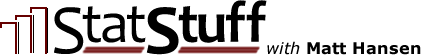Thanks for checking out StatStuff, but sorry you're having trouble seeing the videos. There may be two general types of problems you may be experiencing that will be addressed here: Either slow streaming of the videos, or you can't see the videos at all.
Are the videos playing but the streaming seems slow or delayed?
This may be caused by a slow or interrupted internet connection. The videos are streamed in high-definition (HD) format by default so the files being streamed can be very large and cause delays over slower connections. Instead, try clicking the "HD" link at the bottom right of each video to turn off the HD streaming. This will allow the video file to be smaller for faster streaming in a lower quality format and may help reduce any delays you experience.
Are the videos not displaying at all?
Usually the problem is caused at one of four possible areas: 1) StatStuff's site; 2) StatStuff's video hosting site; 3) Your computer; 4) Your ISP (how you're connecting to the internet). Below are some basic troubleshooting tips that may help you figure why you can't see the videos.
1. Is the problem with StatStuff's website?
If you're able to read this webpage and see all of the text, links and graphics on this website, then the problem is not with the actual StatStuff.com website.
2. Is the problem with StatStuff's video hosting site?
The videos displayed on StatStuff are hosted by Vimeo.com. So click here to see if you can access Vimeo. Were you able to see the Vimeo.com website? If so, then your ISP (like your company's internet connection) is allowing you to access Vimeo. That's good so far. But if you can't see Vimeo.com, then your ISP may be blocking you from accessing Vimeo.com. Let's keep checking.
3. Is the problem with your computer?
The videos at Vimeo.com require a current Adobe Flash player. If you can access Vimeo.com but a video can't be played, then it will usually inform you about the problem (e.g., not haivng a current Flash player). If so, then be sure to follow their instructions to get the right configuration.
As well, Vimeo's videos (and certain versions of Flash) may require you access their videos using a current internet browser (e.g., Internet Explorer, Google Chrome, FireFox, Safari, etc.). To see if this is the problem, try accessing Vimeo and playing one of their videos using a different internet browser. If it works, then the problem was that you need to upgrade that other browser. If this doesn't fix the problem and you're sure you have the most current version of your internet browser, then go to the last question.
4. Is the problem with your ISP (e.g., your company's internet connection)?
Your Internet Service Provider (ISP) is the one controlling how you connect to the internet (which for many folks would include the company they work for while logged into their company's network). If none of the prior options helped diagnose the problem, then it's very possible your ISP has "black-listed" Vimeo.com. If that's the case, then here are a few final options:
- Contact the System Administrator for your ISP (or your company) and ask them to "white-list" Vimeo.com so that the videos can be displayed via StatStuff. If they are opposed to doing that, then another option is for them to license the hosting of the videos themselves within their own corporate network so they can allow the viewing of the videos without compromising their restrictions to Vimeo.com. For licensing information, check out the site FAQs or contact us.
- Access StatStuff from outside that ISP who's restricting that access. If your ISP is your company, then you may need to access StatStuff through another internet source like at home or some other public access like a library, school, etc.
- Purchase a copy of all the StatStuff videos on DVD for watching them offline. These DVDs will be made available sometime in the future.
If none of the above options resolve the problem and you continue to have trouble accessing the videos, then please contact us and include specific details about what problems or errors you're experiencing and what types of troubleshooting you've already attempted.